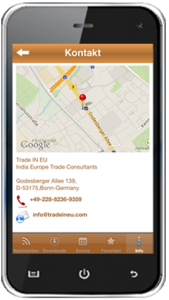Android, the mobile OS launched in 2008 by Google, now has more than 1.4 billion users. It happened just in a term of 8 years. Currently Android, with 400 partnered companies, 500 carriers which produce 4,000 different phones, tablets and other gadgets, has captured 85 percent of smartphone and 60 percent of tablet market shares globally.
Android is based on open standards which mean hardware makers can use the OS to power their devices without paying any licensing fee. This is what trended Android and made it the first choice of users.

But along with popularity of the OS, we have been hearing a lot about Android security vulnerabilities, too. We have seen how malware issues have been affecting Android security after time. But Google isn’t lenient for security as the company takes it very seriously and has been backed it into the heart of Android from beginning. Here are a few examples:
Apps run in their sandboxes
You have seen the sandbox kids play in. Sand doesn’t come out of the walls. All Android apps run in similar facility called “Application Sandbox”. Apps are housed within virtual sandboxes so that they do not access anything outside themselves. In this case, even if a device gets malware, it’s not able to access any other apps. In most of the cases of malware, it either happened by the negligence of users or app developers.
Latest security technology implementations
Leading hardware & software security technologies like encryption, app signing, system integrity checks, TrustZone, SELinux, and ASLR are now used to enhance Android security features to provide protection to the data and device of users.
More control in Android M
Users owning Android M powered devices can feel safer as there is a new permission model in the Android of this version. It gives users with more control over what apps should be allowed to access. Now apps will ask for permissions to access the particular features of a device only in case when they need to do something. They will not have privilege to always use permissions even if they aren’t required by any of the actions of users.
So in case if a photo editing app needs permission to access your photo-roll, it will ask you first but if a torch app wants permission to access your location, you can just say no.
Google Play
Google Play is now securer as it will not instantly publish an app. The app will first undergo security review process to get confirmation whether it fulfills all Google Play Store policies or not. Apps and even developers’ accounts are suspended if found violating the policies.
Third party verify apps feature
Android lets users install third-party apps from stores other than Google Play; however, this is a one big cause infecting devices. But to provide security to this method of installation, Android has feature called Verify Apps which alerts users and block damaging apps.